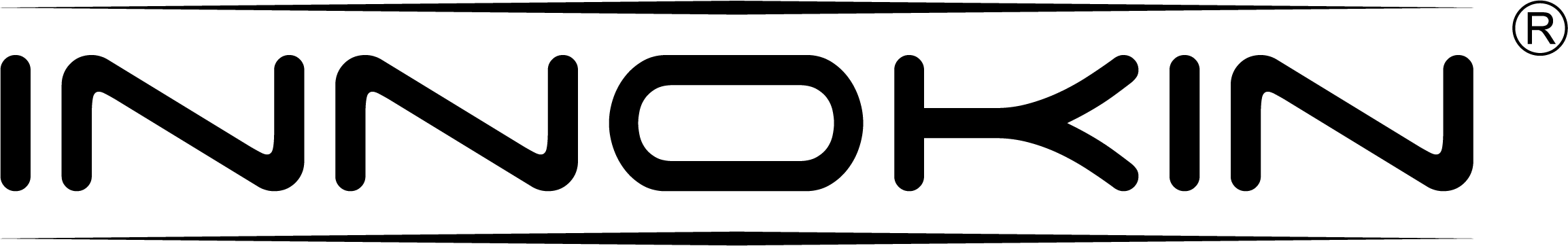If your vape pen isn’t charging, you can’t do anything with it at all – it’s as simple as that. However, here’s some good news: In most cases, a vape pen that seems like it isn’t charging correctly is actually completely fixable because there’s usually nothing wrong with the device or the battery. Sometimes, a vape pen that isn’t charging is overdue for replacement. Usually, though, all that you really need is a better understanding of the problem. In this step-by-step guide, we’ll explain everything you need to know about a vape pen that isn’t charging.
Understand Your Vape Pen’s Indicator Light
A vape pen’s light blinks or changes color to let you know what’s happening with the device.
The first part of troubleshooting a vape pen that isn’t charging is understanding what the device’s indicator light is trying to tell you. A vape pen’s indicator light can work in several different ways when the device charges.
- Some lights are red when charging and turn green or white when charging is complete.
- Some lights are on when charging and turn off when charging is complete.
- Some lights pulse when charging and turn solid when charging is complete.
If you’ve just switched to a new vape pen, it’s possible that your new device’s indicator light doesn’t work in exactly the same way during charging as your old device did. You should be able to determine this by reading the instruction manual. It’s possible that your new device doesn’t actually have a problem at all.

Vape Pen Not Lighting Up While Charging?
If your vape pen’s battery doesn’t light up when you connect it to a power source, the battery probably isn’t charging.
In almost all cases, a vape pen’s light will be on when the device charges. Therefore, if you connect your vape pen to your computer – and it doesn’t light up – it probably indicates that the device isn’t charging. In this situation, though, there’s a reasonable chance that your device doesn’t have a problem; it could actually be that the battery is fully charged already.
Remove the vape pen from the charging cable and try using it. Are you able to vape? If not, the device could be turned off. In most cases, you can turn a vape pen on and off by pressing the fire button five times quickly.
If you’re unable to turn your vape pen on and off – and you’re using a removable battery device – you should open the device and confirm that the battery is installed in the correct orientation. Make sure that the battery’s positive or negative terminal matches the indicator on the battery door. If the battery is aligned properly – and the vape pen doesn’t charge and doesn’t turn on – it may be time to replace the battery. If you’re using a vape pen with a permanent battery, it may be time to replace the entire device. We’ll discuss both of those topics in greater detail shortly.

Vape Pen Isn’t Charging but Light Is Green?
If your vape pen and charger are lighting up in different colors, you might be using an incompatible charger. It’s also possible that the threading is dirty or that the battery no longer holds a charge.
Today, most vape pens have USB ports for charging and do not use proprietary charging cables. There are a few devices that have proprietary chargers, though – and if that’s true of your vape pen, it’s possible that the device and the charger both have indicator lights. In that case, it’s possible to encounter a situation in which your charger’s light is red and your vape pen’s light is green.
In this situation, the red light on your charger indicates that the charger is trying to charge the battery. However, the green light on the vape pen indicates that the battery is fully charged. Make sure that you’re connecting the charging cable to your computer and not to a third-party wall adapter. You should also make sure that your vape pen and charger both have clean threading. We’ll discuss those topics at greater length shortly. If your vape pen still isn’t charging, it’s likely that the vape pen’s battery no longer holds a charge and requires replacement.

Removable Vape Battery Not Charging? Try an External Charger
If you have a vape pen with a removable battery, try using an external battery charger if you experience charging issues.
If you use a vape pen with a removable battery, an external battery charger is a great item to have because you can use it as a troubleshooting tool if your vape pen isn’t charging. Try removing the battery and charging it in an external charger. If the battery charges, the cause of the problem is either the charging cable or the vape pen itself. If the battery doesn’t charge, it’s time to recycle the battery.
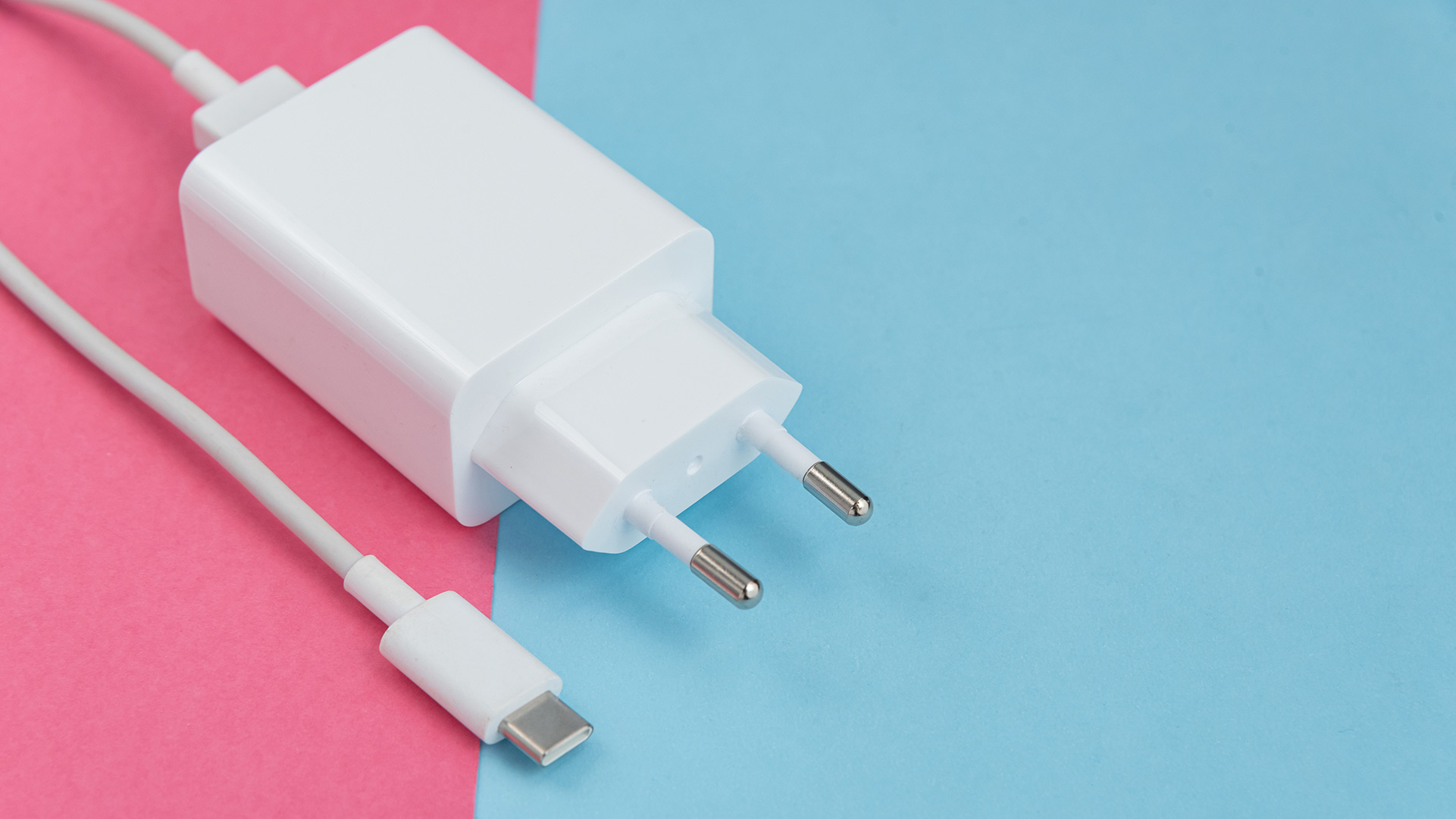
Know How to Charge a Vape Properly
Unless the manufacturer recommends otherwise, you should always charge a vape pen by connecting it to your computer’s USB port.
It’s extremely important to know how to charge a vape pen properly if you want to avoid battery problems. Unless the manufacturer of your vape pen offers a wall or car charger specifically approved for use with that device, you should always charge a vaping device with a USB port by connecting it to your computer. USB adapters for cars and wall outlets often use higher-than-normal charging currents to top up a battery’s charge as quickly as possible. Mobile phones and tablets can handle high-speed charging, but vaping devices generally can’t. If you connect your vape pen to a charger that’s not within the proper specifications, the device may overheat – thus shortening the battery’s life – or it may not charge at all.
If you have a vape pen with a removable battery, you can also take the battery out and charge it in a high-quality external charger that supports the type of battery you’re using.

Clean the Charging Port and Cable
If your vape pen isn’t charging, make sure that the charging port isn’t contaminated with lint or dust.
Your vape pen can’t charge if the charging cable doesn’t make a solid electrical connection with the device. If you carry your vape pen in your pocket, there’s a good chance that the charging port is contaminated with pocket lint – and if you have a vape pen that charges through the threading at the top of the device rather than a dedicated USB port, leaked e-liquid can also be a concern.
If you find lint or dust inside your vape pen’s charging port or cable, you can remove it with a toothpick. If your vape pen charges through the threading at the top of the device, you can clean the threading by inserting a cotton swab and twisting it around. If the threading is contaminated with thick oil, you can moisten the cotton swab with a little rubbing alcohol. Remove any residual alcohol immediately with a dry swab.
Don’t ever attempt to charge your vape pen if the charging port is wet. Many of today’s vaping devices are water-resistant and can tolerate moisture without failing. However, you should still wait until the charging port is completely dry before you charge the device.
Replace the Charging Cable
Replacing the charging cable will usually fix a vape pen that isn’t charging. USB cables wear out very quickly when they’re used daily.
If you’ve followed all of the advice in this article and your vape pen still isn’t charging, you should replace the USB cable and see if that resolves the issue. You connect and disconnect your vape pen’s charging cable every day – sometimes several times a day. Over time, the constant tugging can cause the cable’s internal connections to break down. That will eventually lead to a point at which the cable no longer delivers power reliably. If your vape pen’s light blinks when you jiggle the cable, it’s a good indication that it’s time to replace the cable. Even if nothing happens when you move the cable, though, you should still replace the cable before deciding that it’s time to replace your vape pen.
Speaking of replacing your vape pen, every vaping device reaches the end of its life eventually. Is it time to replace your device?
Is It Time to Replace Your Vape Pen?
If you’re unable to charge or use a vape pen with a built-in battery, it probably means that the battery no longer holds a charge. In this case, it’s time to buy a new vape pen.
A lithium-ion battery can often last through hundreds of charge-discharge cycles, but the lifespan of a vape pen’s battery can go by faster than you might expect when you’re charging the device every day and sometimes even more than once per day. The charge capacity of a vape pen’s battery may decrease noticeably after only about a year or so of everyday use.
That’s one of the reasons why it can be useful to have a vape pen with a removable battery. Although using a vaping device with a removable battery may require more of an up-front investment, you can replace the battery easily when it no longer holds a charge. If you use a vaping device with a permanent battery, on the other hand, you need to replace the entire device when the battery stops working.
How can you tell that it’s time to replace a vape pen with a permanent battery? If you’ve tried all of the tips in this article and your vape pen still isn’t charging, it’s very likely that it’s time to replace the device. Here are two other signs that a vape battery is at or near the end of its life.
- You feel like you’re constantly recharging your vape pen because the battery doesn’t last as long as it did when the device was new.
- Your vape pen seems to finish charging almost immediately when you connect it to the charger. When you try to vape, however, the battery dies right away.
Hemok Wang
Hey! Hemok here, a vaping enthusiast with a passion for helping people quit smoking. My uncle was diagnosed with lung cancer a few years ago after smoking for more than 40 years. I do understand that quitting smoking isn't only a physical issue but also a mental one. It's just hard to go "cold turkey". I believe that vaping is one of the best solutions to make the switch only if you do it in the right way, and that's why I am here to share :)